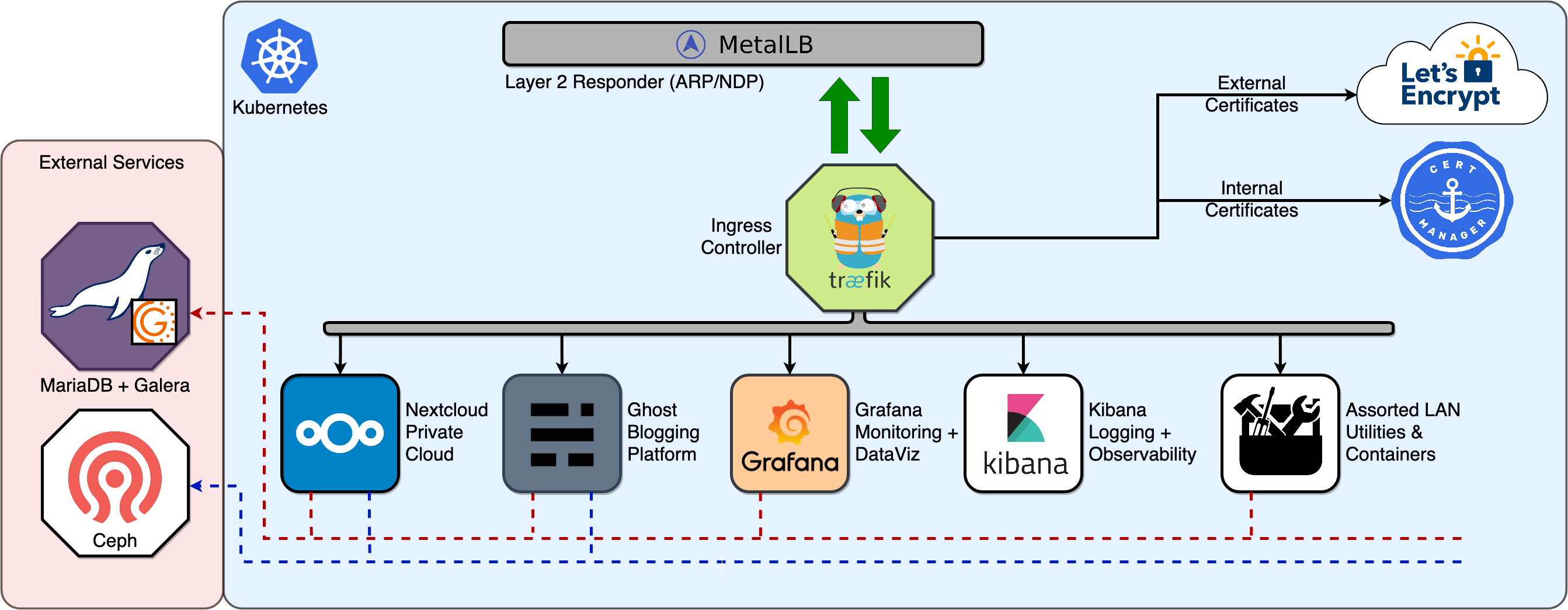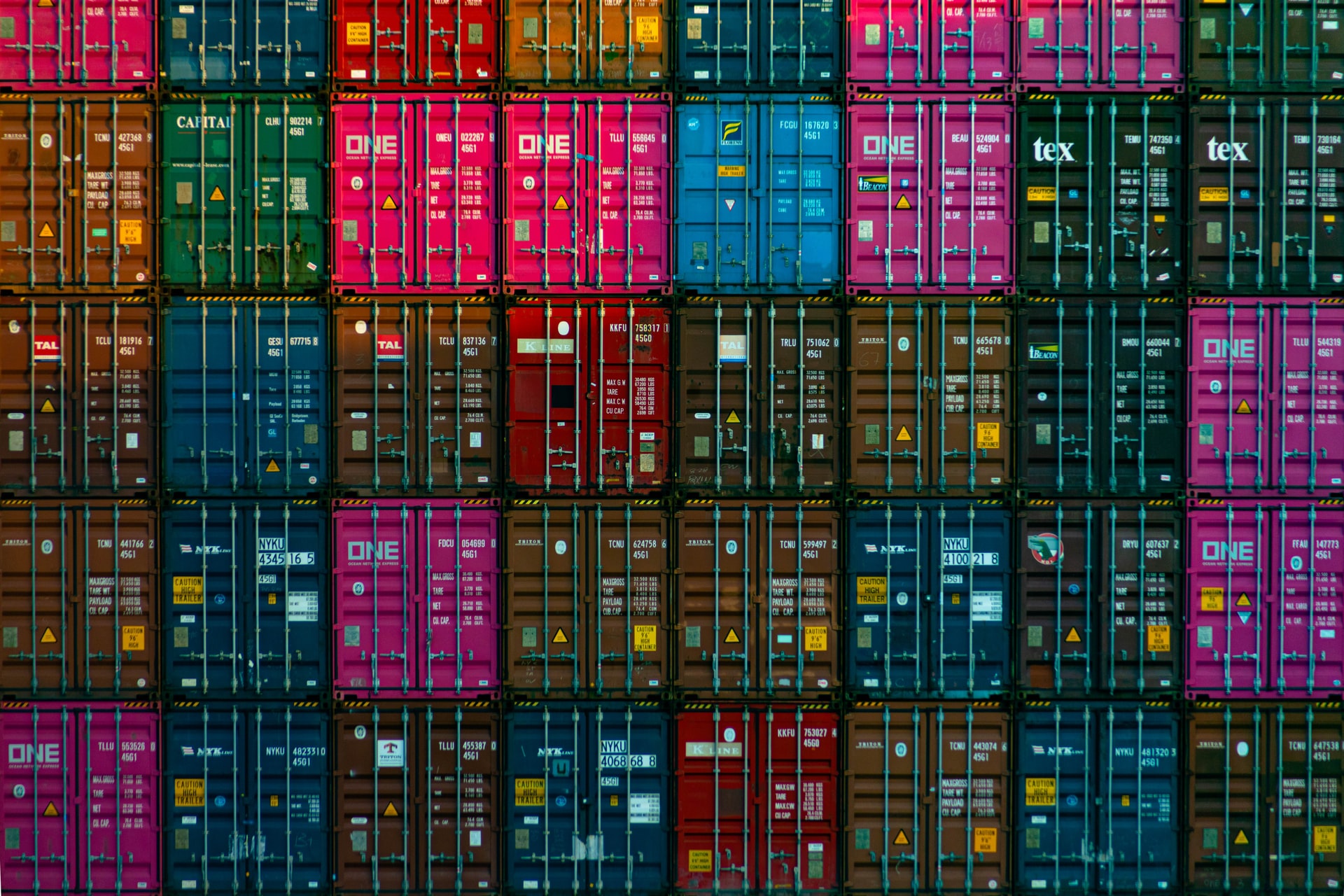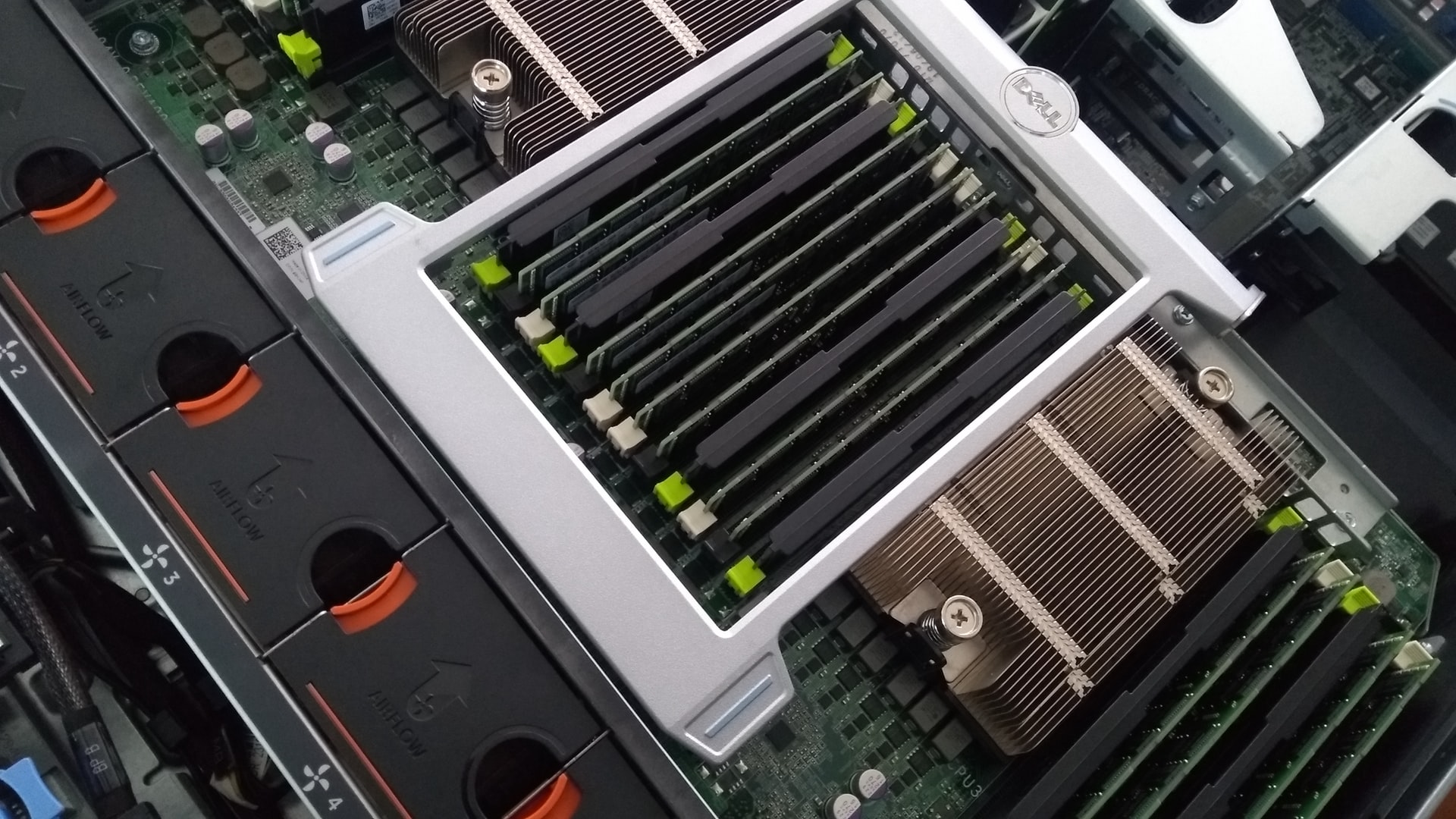Perhaps unsurprisingly, as my home lab and local area network have matured over the years, both I and my family have come to depend on the assortment of services that I run strictly within the four walls of our home. Knowing that our data is physically secure, we often tend to take other forms of security for granted.
The Case for Home Lab Security